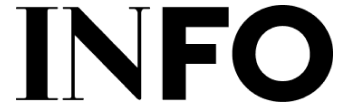We are INFO.
30 YEARS OF
DIGITAL INNOVATION.
WE COMBINE DESIGN, DATA AND TECHNOLOGY TO EMPOWER YOUR BUSINESS
Do you want to better understand how new technologies impact your business? Take your groundbreaking idea further? Or get the most out of your existing digital product? With three decades worth of design, data, and technological expertise we help you navigate new possibilities and challenges. We make sure your company thrives.
Discover our services
What we do
OUR WORK
world famous
to some
Emerce 100
Awarded Top-5 positions in the Emerce 100 for decades in a row
Dutch Digital Agencies
Long standing member of the trade association of the Dutch digital industry.
Dutch Interactive Awards
Awarded for our work for the NS in the category ‘Digital Transformation.’
ISO / IEC 27001 CERTIFIED
ISO standard for information security, annually tested and renewed.
LET’S LOOK FORWARD
TOGETHER.
Get in touch and let’s see how we can help you advance.

Hoite Polkamp
Director of Business Development